
If you are testing an NG911 IMS call, one of the most important pieces of info that the NG911 network (including LRF, NGCS, PSAP, …) expects from your SoS SIP INVITE is the P-Access-Network-Info or PANI header. This header carries the information about the UE/Subscriber device location.
If you are using testing platforms like SITE (Mobileum/SIGOS), you have some configs in the test case that need to manipulate based on the requirements.
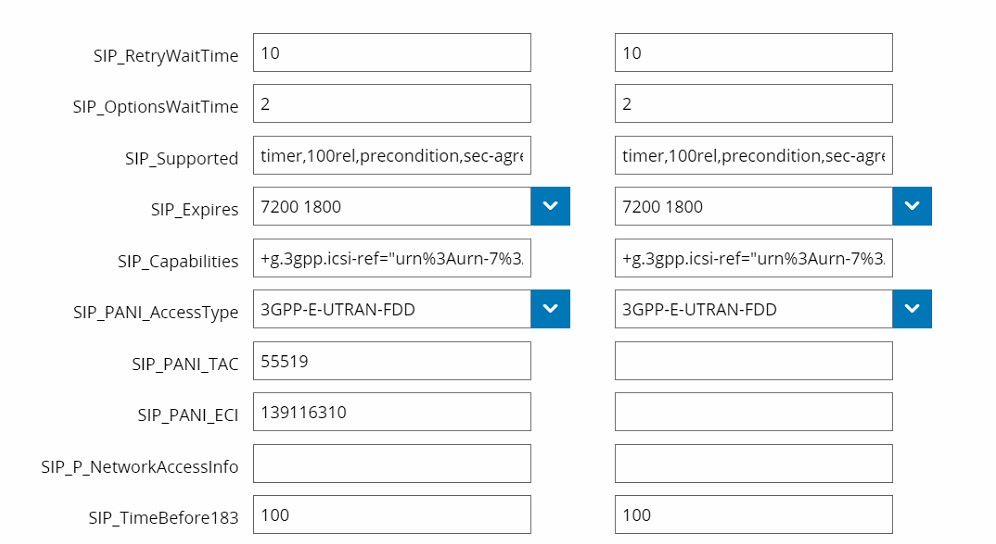
But let’s focus on TAC (Tracking Area Code) and ECI (E-UTRAN Cell Identity) values. In the screenshot, the values are in decimal, and if you do the simple calculations you get these:
TAC: 55519 => D8DF HEX
ECI: 139116310 => 84ABF16 HEX
Now if you check a sample SIP PANI header that is like below, It would be a little more meaningful:
P-Access-Network-Info: 3GPP-E-UTRAN-FDD;utran-cell-id-3gpp=303230D8DF84ABF16
let’s split the header value:
3GPP-E-UTRAN-FDD, utran-cell-id-3gpp, 303, 230, D8DF, 84ABF16
The first part is radio access technology or access-type => 3GPP-E-UTRAN-FDD. access-type field is followed by the access-info: utran-cell-id-3gpp which identifies the cell that provides network access. And after equal, you have the Cell ID / CGI which its pattern is MCC + MNC + TAC HEX Value + ECI HEX Value.
This info would be useful if you need to fake the header value for testing purposes.
Have fun :)