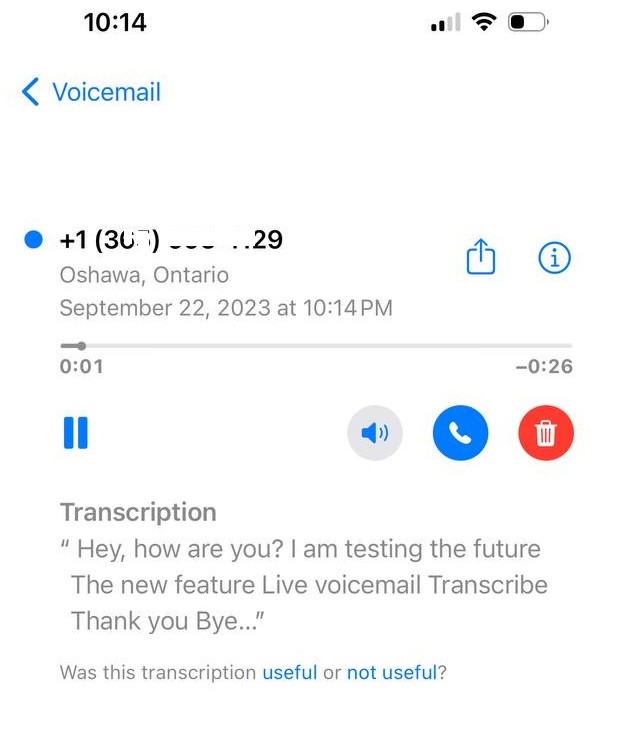
Probably you have updated your iPhone iOS recently to version 17 and the only thing that in the first place you have recognized, it was the phone screen when someone calls you. You can find a Voicemail icon that represents the new Live Voicemail feature.
This feature lets you get real-time transcription of the caller’s message and if you want to answer the call or reject it. In other words, your voicemail would be on your phone not on your carrier side anymore. It somehow reminds me Google Pixel Call screening.
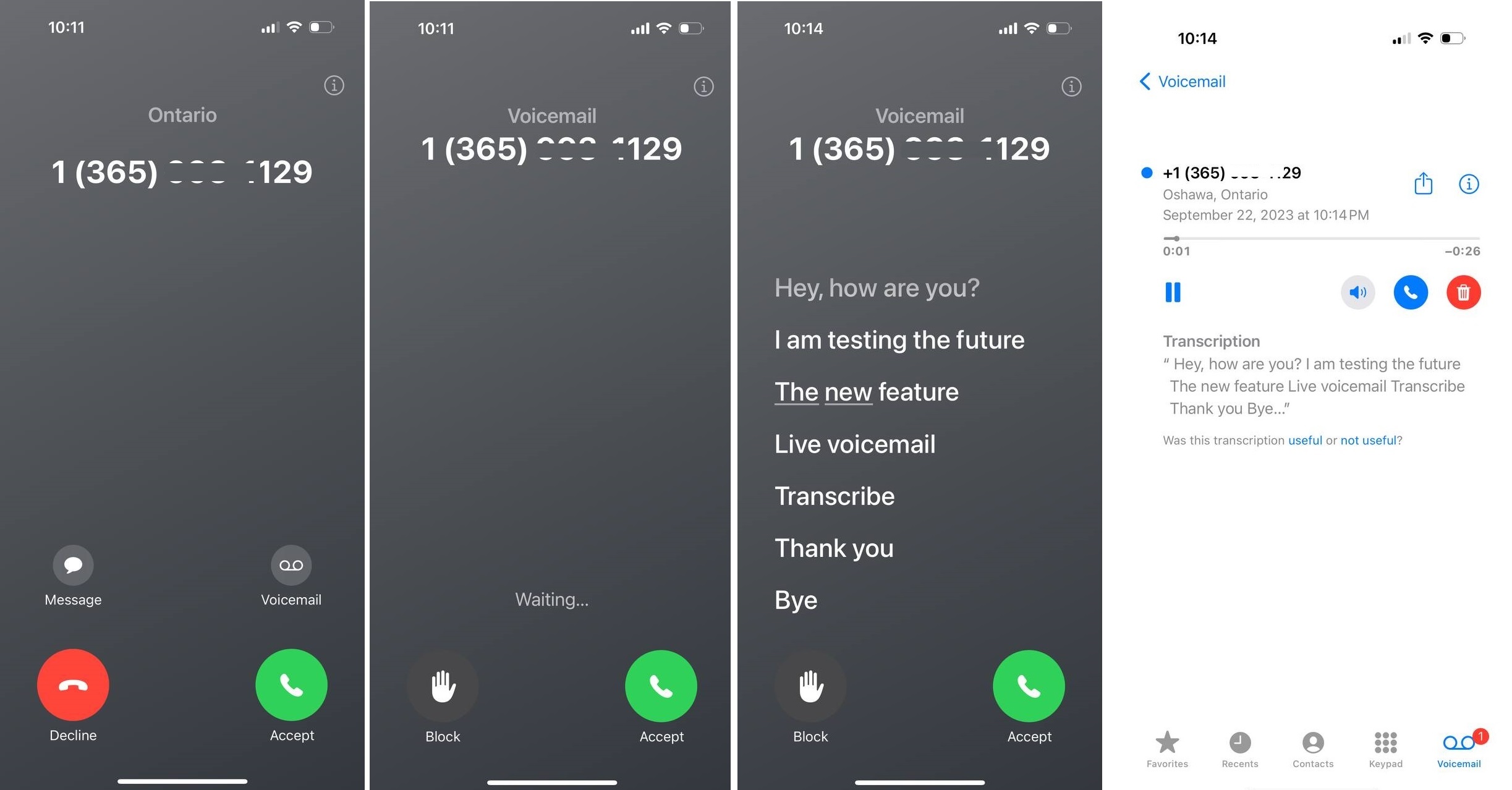
Anyway, I was testing this feature with our IMS core to see how it might affect conditional call forwarding. As you know when Live Voicemail is enabled, for call forwarding busy and unanswered, the device answers the call and records it ( and transcribes it).
So Apple has considered that the default call forwarding destination is voicemail. However, if subscribers change the forwarding destination to another number, they need to disable Live Voicemail and let the carrier handle call forwarding to the desired number. Otherwise, your calls will be answered by Live Voicemail.
For call forwarding unconditional (CFU) and unreachable (CFNRC), as the operator decides, it follows the subscriber’s settings and the carrier handles the subscriber’s voicemail.
In conclusion, technically carrier doesn’t need to do anything with this feature, just might push some knowledge to their customer service about it if the subscriber claims that their conditional settings do not work properly.
Reminder: You can change CF* settings on iPhone with these codes:
-
Forwarding no answer: **61*1+PhoneNumber#
-
Forwarding unreachable: **62*1+PhoneNumber#
-
Forwarding on busy/reject: **67*1+PhoneNumber#
For Android, it is doable via Supplementary settings on Call Settings menu.